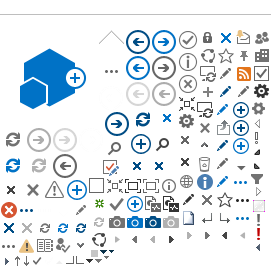Email communications, service notifications and alerts.
We want to stay in touch with you, but only in ways you find helpful. Sign into My Account and choose the types of emails you want to receive from CenterPoint Energy on the Communication Preferences page. A wide variety of topics from Products & Services to Education & Awareness can help you stay in touch with the latest energy saving tips and programs we offer.
Note: We're required to send certain safety and regulatory communications and certain topics may vary by state.
Service Notifications & Alerts - Add up to 10 points-of-contact for alerts & notifications. Decide who should be notified and how – text message, voice or email– concerning your CenterPoint Energy services, such as appointment reminders and payments due.
Manage Payment Alerts - In many households, more than one person is responsible for paying bills. Ensure that everyone sharing this responsibility knows when a payment is due and what is owed.