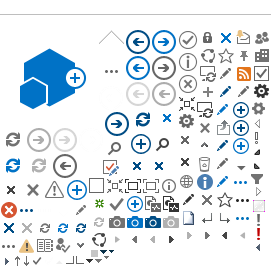Sign In
Q: What is my User Id?
A: If you are a registered My Account Online customer your User ID is the email address you supplied upon registration and that you use to log into your secure account information.
Q: Is my User ID/Password case sensitive?
A: The User ID is not case sensitive, however the password is case sensitive.
Q: What phone number should I enter?
A: Enter the primary phone number you gave CenterPoint Energy for your account.
Q: What do I do if my phone number has changed?
A: Contact our customer service agents at the phone number listed on your bill to update your account records.
Q: I have more than one account, which one should I use?
A: Enter the account number of the account for the self service transaction you wish to perform.
Q: How many times can I attempt to log-in before I’m locked out?
A: If you are using your User ID and password combination your account will be locked after the fifth consecutive failed. If you are choosing to log in with an account number option there are no limits to the number of invalid attempts.
Q: Who do I contact if I can’t log in?
A: Please call our customer service agents at the number provided on your bill.
Q: I cannot read the letters in the verification box. Is there another form (font) for those of us who are visually impaired?
A: These letters are called CAPTCHA and designed intentionally to prevent hackers from illegally accessing your account and are a security requirement. If you are unable to read the letters close the window and choose your link again, you will be presented with a new set of letters, if you are still having problems, please call our customer service agents at the number listed on your bill.
Q: What is a “PIN”?
A: Some customers have requested an additional level of security that requires authentication before accessing their account information or transacting business on their account. For those customers there is a unique customer PIN (personal identification number) or password required to access their account.
Q: What is a failed “PIN” attempt?
A: A failed PIN attempt is when a customer who has requested a PIN or password on their account provides the wrong PIN or password when trying to log into their account.
Signing in with Facebook
Q: What is ‘Sign in with Facebook’?
A: A simple and secure way to sign into your CenterPoint Energy account using your sign-in credentials for Facebook, the world’s largest social media platform.
Q: How is Facebook Sign-in useful?
A: It is convenient – you don’t need to remember a separate set of sign-in credentials to access your CenterPoint Energy account (after connecting Facebook to CenterPoint Energy for the first time).
Q: Is Facebook Sign-in Secure?
A: Yes – there are thousands of websites and apps that use ‘Sign in with Facebook’ because it’s a secure and safe. Security-minded consumer publications such as PCMag have praised ‘Sign in with Facebook’ as “good for security.”
Q: Does CenterPoint Energy get access to my Facebook account?
A: No. With Facebook sign-in, Facebook is the one authenticating your sign-in credentials – verifying you are who you claim you are – and it does not give CenterPoint Energy access to your private data.
Q: Can CenterPoint Energy see my private Facebook data?
A: No. As mentioned above, CenterPoint Energy never ‘sees’ your Facebook password. There are only two things Facebook shares with us for verification purposes: 1) your Facebook public profile and 2) your email address. See our privacy policy.
Q: Will CenterPoint Energy post to Facebook on my behalf?
A: No. As explained above, CenterPoint Energy isn’t even capable of accessing your Facebook account. We cannot post on your behalf – and of course we wouldn’t if we could! For more information, read our privacy policy.
Q: What happens if I delete my Facebook account?
A: You will have to use the traditional sign-in process to access your CenterPoint Energy account online. If you haven’t previously created an online account in this traditional method, you may have to do so to access your online account.
Q: I forgot my Facebook sign-in credentials. What should I do?
A: You should take steps to retrieve them via Facebook. Remember, CenterPoint Energy never ‘sees’ or ‘accesses’ your Facebook password or private info, so we cannot help you recover Facebook credentials.
New User? Create a User Profile & Add Your Account
Q: What phone number should I enter?
A: Enter the primary phone number you gave CenterPoint Energy for your account.
Q: What do I do if my phone number has changed?
A: Contact our customer service agents at the phone number listed on your bill to update your account records.
Q: I have more than one account, which one should I use?
A: Enter the account number of the account for the self-service transaction you wish to perform. Once you’re signed in, you can link other accounts by choosing ‘Add another account’ on your My Account Details or Summary page.
Q: I cannot read the letters in the verification box. Is there another form (font) for those of us who are visually impaired?
A: These letters are called CAPTCHA and designed intentionally to prevent hackers from illegally accessing your account and are a security requirement. If you are unable to read the letters close the window and choose your link again, you will be presented with a new set of letters, if you are still having problems, please call our customer service agents at the number listed on your bill.
Managing Properties & Authorized Users
Q: Can I give someone access to view my account and/or make transactions on my behalf?
A: Yes. Don’t share your sign-in credentials! It’s easy and secure to add authorized users. To learn more and get instructions, visit
Manage Multiple Users & Properties.
Q: What is a Level of Access?
A: The Level of Access decides what transactions each user can perform for each property. Think of it as a ‘permission level’ you can create for each user and property. This helps you safely manage properties. A user’s access can be revoked or modified at any time, making it attractive to homeowners, landlords and business owners.
Q: How do I revoke access to my account for a user?
A: It’s easy and immediate. Just sign into My Account and go to Authorized Users. For detailed instructions, visit
Manage Multiple Users & Properties.
View Energy Usage
Q: How far back in time can I see my energy usage?
A: Up to 24 months of usage, depending on when you began service at your current address.
Q: How often is my energy usage updated?
A: Gas usage is updated daily. Electricity usage (Houston-area only) is updated hourly.
Houston Area Customers
Q: How does CenterPoint Energy know my electric usage?
A: Although you choose your Retail Electric Provider (REP) and agree to an electric rate plan with them, CenterPoint Energy is the one delivering electricity to your home or business. CenterPoint Energy’s
award-winning smart grid makes it possible for you to view your electric usage, whether at centerpointenergy.com or on your REP website, account statement or bill.
Communication Preferences & Notifications
Q: Can I stop receiving marketing emails?
A: Just sign in to My Account and select Preferences. You can easily subscribe or unsubscribe to specific types of emails by checking/unchecking the boxes. Learn more at Communication Preferences.
Q: How do I stop receiving text messages from CenterPoint Energy?
A: If you’re receiving text messages, it’s because you previously authorized CenterPoint Energy to send you mobile text messages. If you no longer want to receive them, visit Preferences within My Account and find the section corresponding with your alert type (payment alerts, service notifications or Power Alert Service–Houston only). Simply adjust your points-of-contact as you see fit.
Credit Reference Letter
Q: The Credit Reference Letter has incorrect account information, how can I fix this?
A: If you believe the letter is incorrect, please call our customer service agents at the number provided on your bill
Q: What is Adobe Reader? Do I have to install? Why do I have to install it? Is it safe?
A: Adobe Reader is software that will allow you to open and view the credit reference letter. It does need to be installed in order to open the letter and print it.
Q: I have a P.O. Box, can I use it? How do I enter it?
A: Yes, you can use a P.O. Box as the address to send the credit reference letter, just enter it in the appropriate address fields on the screen.
Q: Do I have to go through this process more than once to use multiple options? i.e.: fax, paper & email copies? Or can I select multiple delivery choices at one time?
A: If you want more than one letter sent via different mediums, you will need to go back through the process again.
Q: I want to receive text message, do I have to pay a fee for the text message?
A: CenterPoint Energy does not charge a fee for this service; however, standard text messaging fees apply based on your cell phone plan.
Report a Payment
Q. Can I apply this payment specifically to my gas, HSP or merchandise balances?
A: The payment you make will be applied to your account balance which may include gas, HSP or merchandise purchases. At this time you cannot direct the payment to any one specific charge. You may contact us after the payment is received and our customer service agents can redirect the payments to specific balances
Q: Is it possible to access my final/closed account?
A: Not all self service transactions are available for final/closed accounts, however it is possible to make a payment or report a payment made on a final/closed account.
Q: How can I notify CenterPoint Energy of a pledged 3rd party payment? (i.e.: church, friend, etc...)
A: Please call our customer service agents to notify us of these types of 3rd party payments.
Make a payment
Q: I made a payment but did not have sufficient funds in my bank account, what will happen now?
A: Your payment will be returned to CenterPoint Energy by your bank. Your account will be debited the amount of the returned item and you will be charged a fee for the NSF payment.
Q: I have some extra funds, can I overpay my account if I choose to?
A: Yes, you may overpay your account up to six times the current balance.
Q: What do I have to do if I need to cancel my one-time payment?
A: One-time payments are processed to your account immediately when made. It is not possible to cancel a one-time payment.
Q: Is there a minimum or maximum amount I can pay using a credit card?
A: There currently is a limit of $1000.00 per credit card transaction.
Q: Is there a maximum number of credit card transactions I can process?
A: You can make up to three credit card payments using the same credit card in a five day period or up to three credit card payments on the same CenterPoint Energy account in a five day period.
Q: I am making a one-time payment; how do I return to my payment screen or previous screen?
A: If you want to make a change to your payment options prior to submitting, please use the “edit” button to go back or use the browser back button to always go back to the previous page.
Q: Will I continue to receive a bill if I make a one-time payment online?
A: Yes, you will continue to received your paper bill and can make your payment through the new one-time pay transaction.
Payment Extensions
Q: How can I determine if my medical condition requires natural gas service? How is my eligibility determined? What is a qualifying medical condition?
A: A qualifying medical condition is one which requires natural gas for life sustaining support. A medical form is faxed to your doctor who will complete and sign the form indicating if you have a qualifying medical condition. The signed certificate from your doctor is required for eligibility
Q: What qualifies as active military duty/deployment?
A: A member of the household must currently be deployed in the active military duty. We require a copy of the deployment orders as proof of deployment.
Q: Can I mail or email my proof for medical, military or proof of income?
A: Proof of medical condition, active deployment or income can be faxed or mailed. The fax numbers are provided within the transaction “next steps” when it has been determined that you may qualify for one of these situations. In most cases the account is protected for a maximum of 10 days providing enough time to return the necessary proof.
Payment Arrangements
Q: Does this arrangement include my current natural gas charges?
A: Please see the specific offer given, most do include the current charges along with the past due amounts.
Q: How long will it take credit to call me? Is my account protected while I wait for credit to call me back?
A: In most cases a company agent will contact you within 48 hours of receipt of the necessary proof documentation. If the is eligible for protection it is generally protected for a maximum of 10 days while the proof is being submitted.
Q: My financial status has changed; can I renegotiate my payment arrangement?
A: Yes, there are provisions for renegotiating an existing payment arrangement when your circumstances have changed.
Reconnect Natural Gas Service
Q: What do I do if I scheduled a reconnection and need to change the time or other information?
A: At this time you will need to call our customer service agents to get the reconnect order rescheduled.
Q: Are you going to relight my pilot light when you reconnect my gas service?
A: Yes, the technician will reconnect the gas and light the pilot lights of the appliances.
Q: Do I have to be home to get reconnected?
A: An adult over the age of 18 is required to be present during the appointment.
Q: Do I have to shovel a path to my meter to get my gas service reconnected or will you take care of that?
A: The customer must provide safe and clear access to the meter for the technician.
Q: Do I need to clear out my furnace area for my reconnection or will you take care of it for me?
A: It is the customer’s responsibility to provide clear and safe access to the appliances for the technician to light the pilot lights.
Q: Will my reconnection reinstate my HSP plan, too?
A: No, if your HSP plan has been canceled, please contact our customer service agents to determine what payment is necessary to reinstate your HSP plan.
Q: Why can’t I reconnect my own gas service now that I have paid my bill?
A: Your meter has been locked with a CenterPoint energy meter lock. This lock must be unlocked and removed from the meter in order to turn the gas on. This must be done by a CenterPoint Energy technician
Q: How will I be notified if my gas reconnection gets rescheduled?
A: If the order for the reconnection must be rescheduled, a CenterPoint Energy employee will contact you prior to the appointment time to work with you for a new appointment.
Q: I want to receive a text message of my appointment schedule; do I have to pay a fee for the text message?
A: Yes, standard text message fees apply to any text message confirmation messages. Please consult with your cell phone plan for the amount
Payment Alerts
Q: How do I sign up for a payment alert?
Step 1: Sign in to My Account and click on Manage Communication Preferences in the Billing & Payment section. Update or register for email or text Payment Alerts at the bottom of the Manage Preferences page.
Step 2: Add up to 5 different email addresses and/or 5 different text numbers.
Tip: Set up convenient alerts for all the accounts you manage.
Q: Will I still receive a payment alert if I’ve already paid or scheduled my bill?
A: Payment alerts are monthly courtesy reminders that your natural gas payment is due. You will not receive an alert is your payment posts before the due date. If the balance remains unpaid, you'll get a courtesy follow-up alert two days after the due date.
Q: How do I cancel payment alerts?
A: Sign in to My Account and click on Manage Communication Preferences in the Billing & Payment section. Delete the emails or texts you no longer wish to receive .
General Information
Q: Is there a way to contact CenterPoint Energy electronically or do I have to call?
A: Many self service transactions are now available through the CenterPoint Energy website at Centerpointenergy.com/selfservice or via the automated phone system. If you have additional questions you may call our customer service agents or go online to “contact us” where you can email your questions
Q: Do I have to use Internet Explorer to use this system? Do other browsers work?
A: This application can be viewed on many standard web browsers.
Q: What do I do if I have problems with this site?
A: Please call our customer service agents at the number listed on your bill